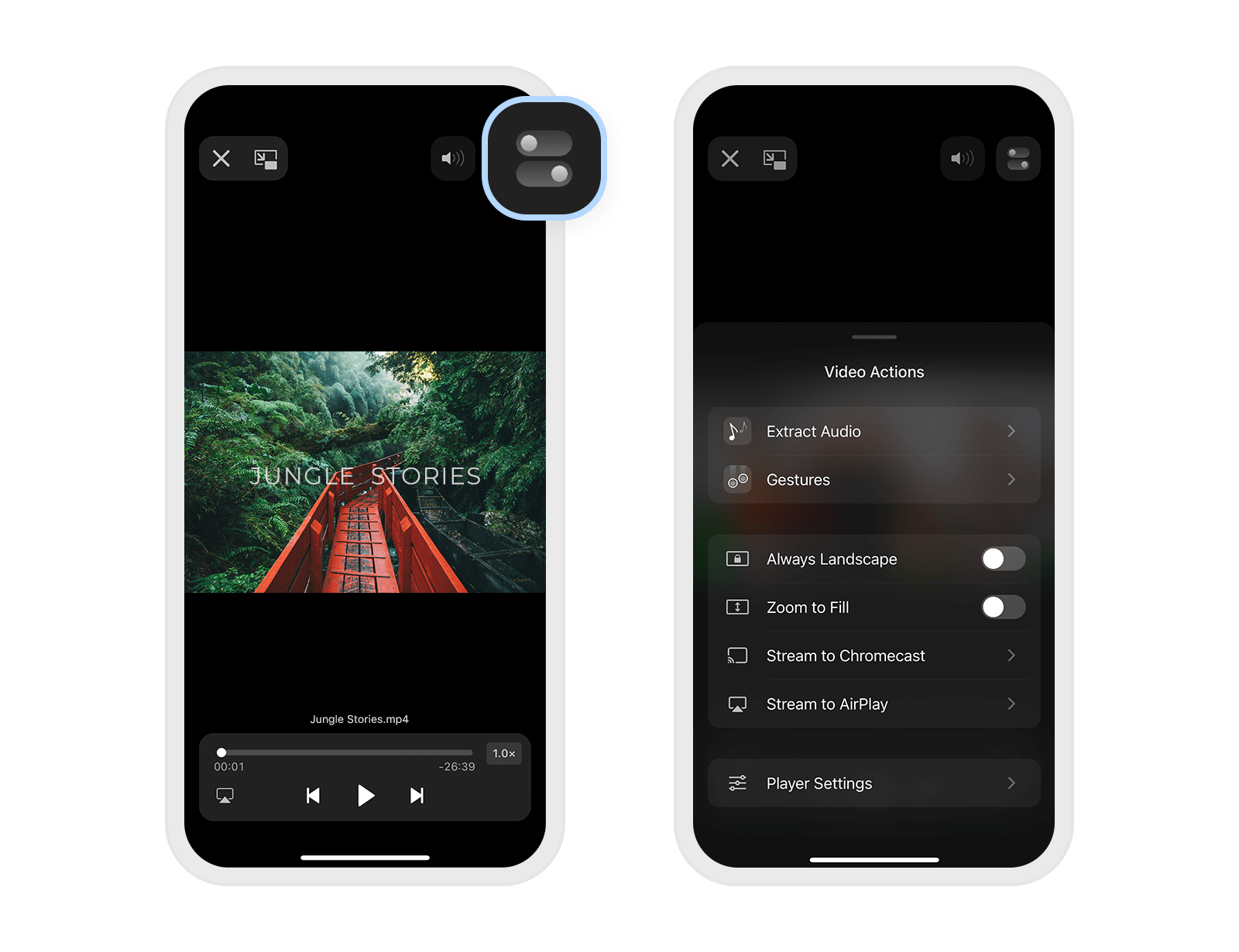Documents supports casting to Chromecast so that you can enjoy your favorite movies & shows on any Chromecast-enabled device.
Here’s how to cast from Documents to your TV:
- Make sure your Chromecast and iPhone or iPad are connected to the same Wi-Fi network.
- Open the video you’d like to cast and tap
 .
. - Tap Stream to Chromecast.
- Pick the device you’d like to cast to.
Note: Chromecast works only with the files saved locally. If the needed file is located on cloud storage, please download it first.