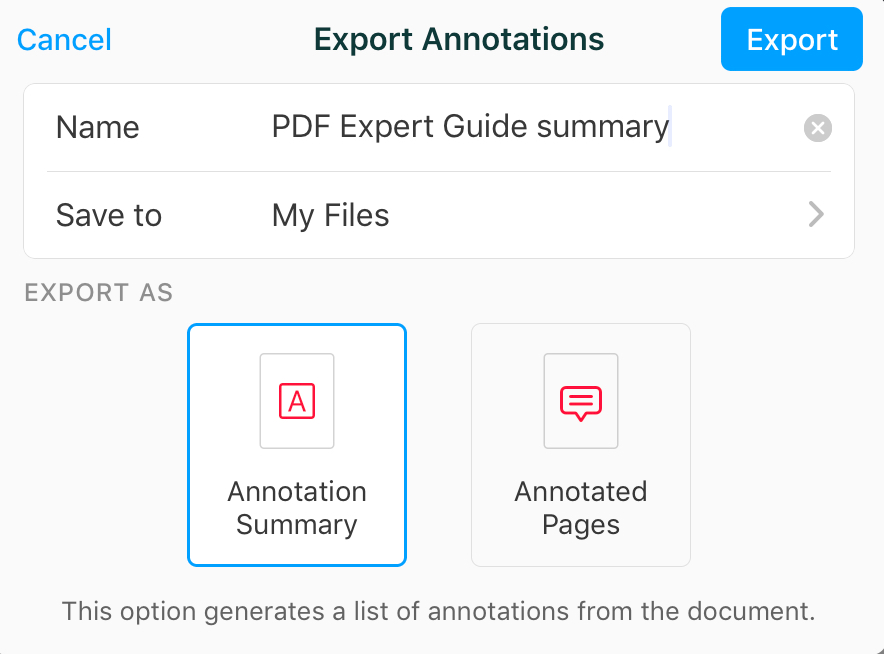All annotations you create within one PDF file are called the Annotation Summary. Documents allows you to easily export it as a separate file to focus on the most valuable things.
- Open a document.
- Tap
 at the top right on iPad or
at the top right on iPad or  at the bottom on iPhone.
at the bottom on iPhone. - Open the Annotations tab on the right.
- On iPad, tap Export at the top right. On iPhone, tap Export Annotations.
- Name the file and select where to save it.
- Choose one of the export options.
Annotation Summary saves the list of all annotations as an HTML file.
Annotated Pages creates a new PDF file from the pages containing annotations. - Tap Export.