Documents works as a central hub for all your files allowing you to manage everything in one place. Learn how to create folders and subfolders in the app to stay organized and quickly find any file whenever you need it.
Create a folder in Documents
- Open the Documents app.
- Tap the Plus button
 .
. - Select New folder
 .
.
- Type the folder's name and tap Done. Now, you can easily drag and drop the desired documents to the folder you just created.
Alternatively, you can drag one file over another - a new folder with these files inside will be created.
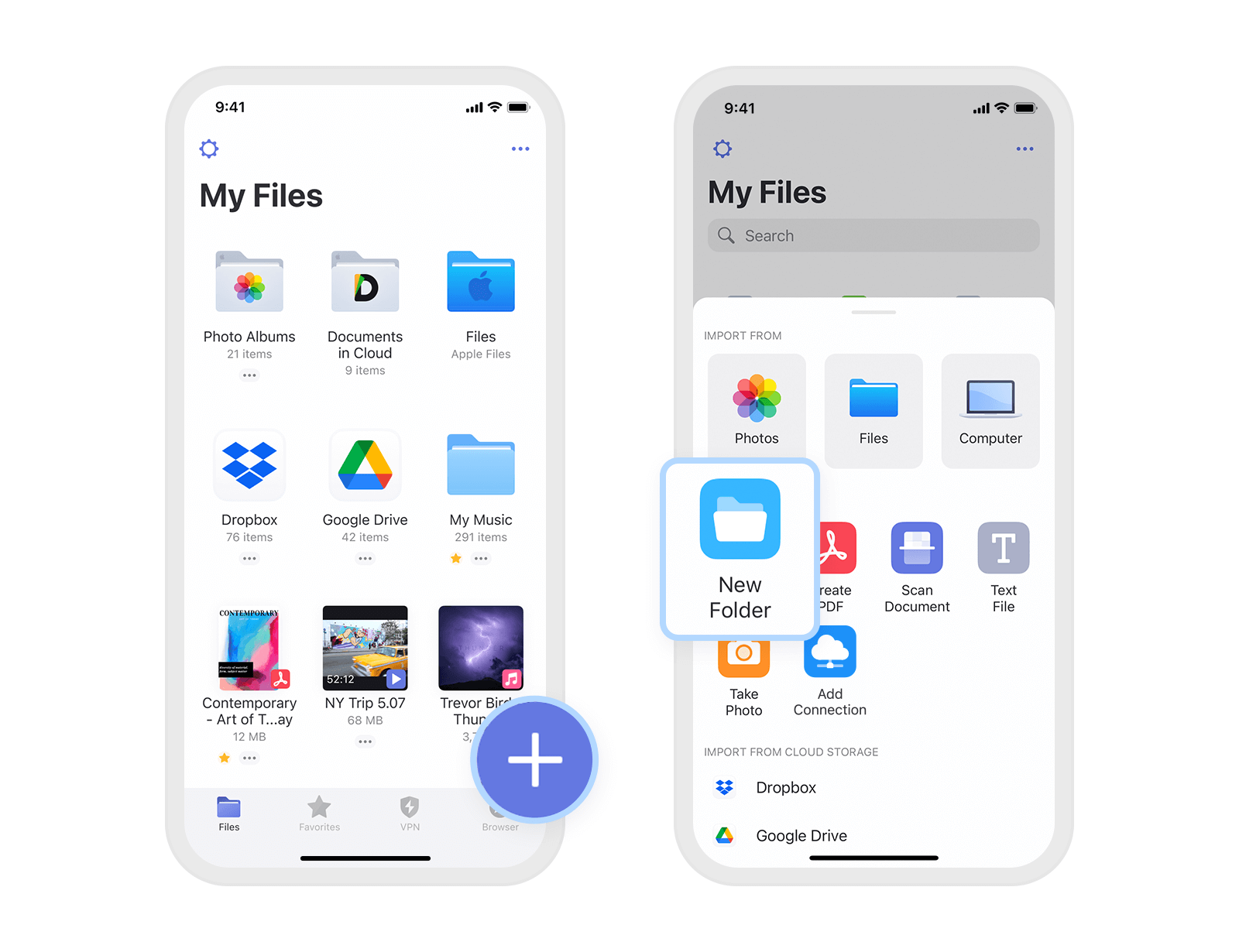
Create a subfolder
- Open a parent folder.
- Tap the plus button
 and select New Folder
and select New Folder .
.
Alternatively, you can just drag one folder over another.
Mark a folder with a color
- Tap … More on a folder.
- Select Highlight with Color.
- Pick a color you wish.