Once PDF Expert is downloaded and installed on your Mac, you are able to make the app your default reader for all PDF files. There is an easy way to do it:
1. Open PDF Expert, tap PDF Expert in the upper menu, and select Settings.
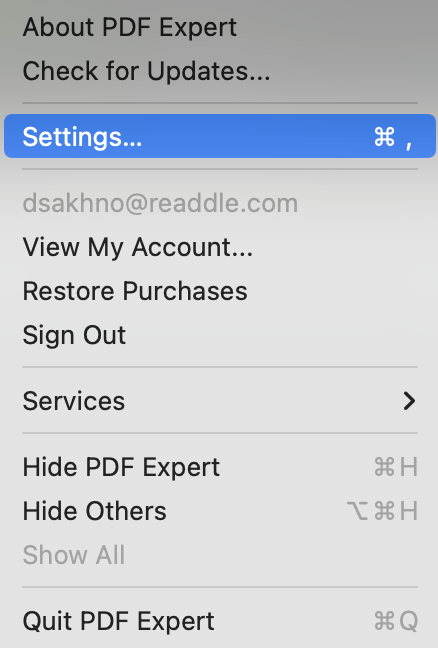
2. In the “Default PDF Reader” section, select PDF Expert from the list. 
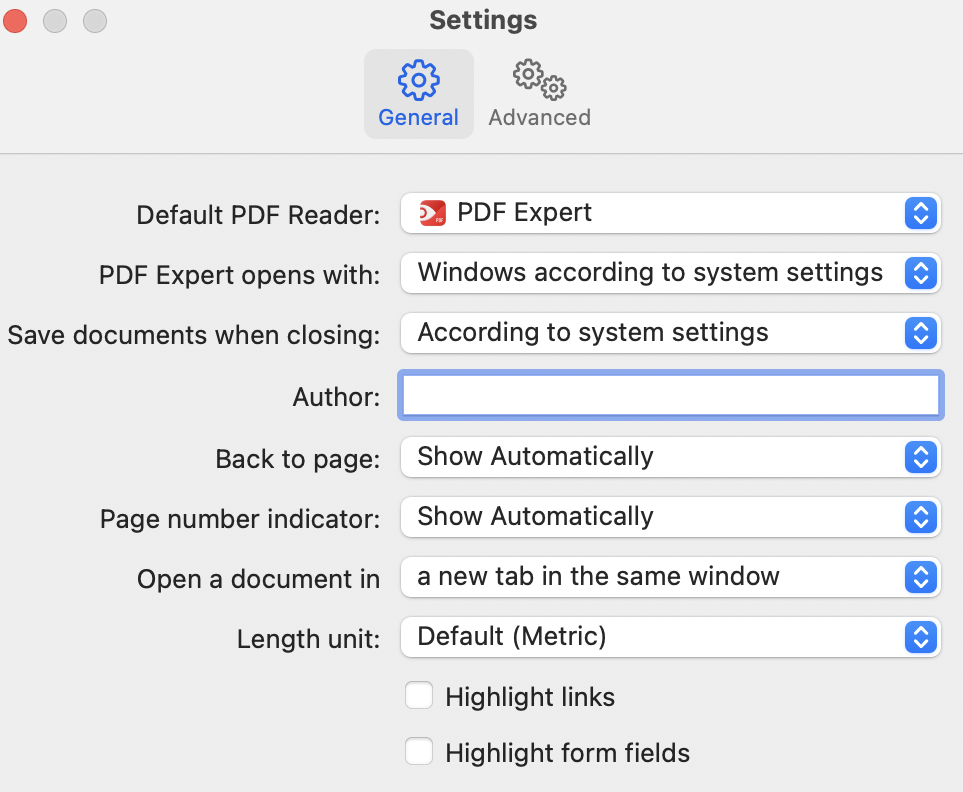
Afterward, every time you double-click on a PDF file in Finder, it will be automatically opened in PDF Expert.