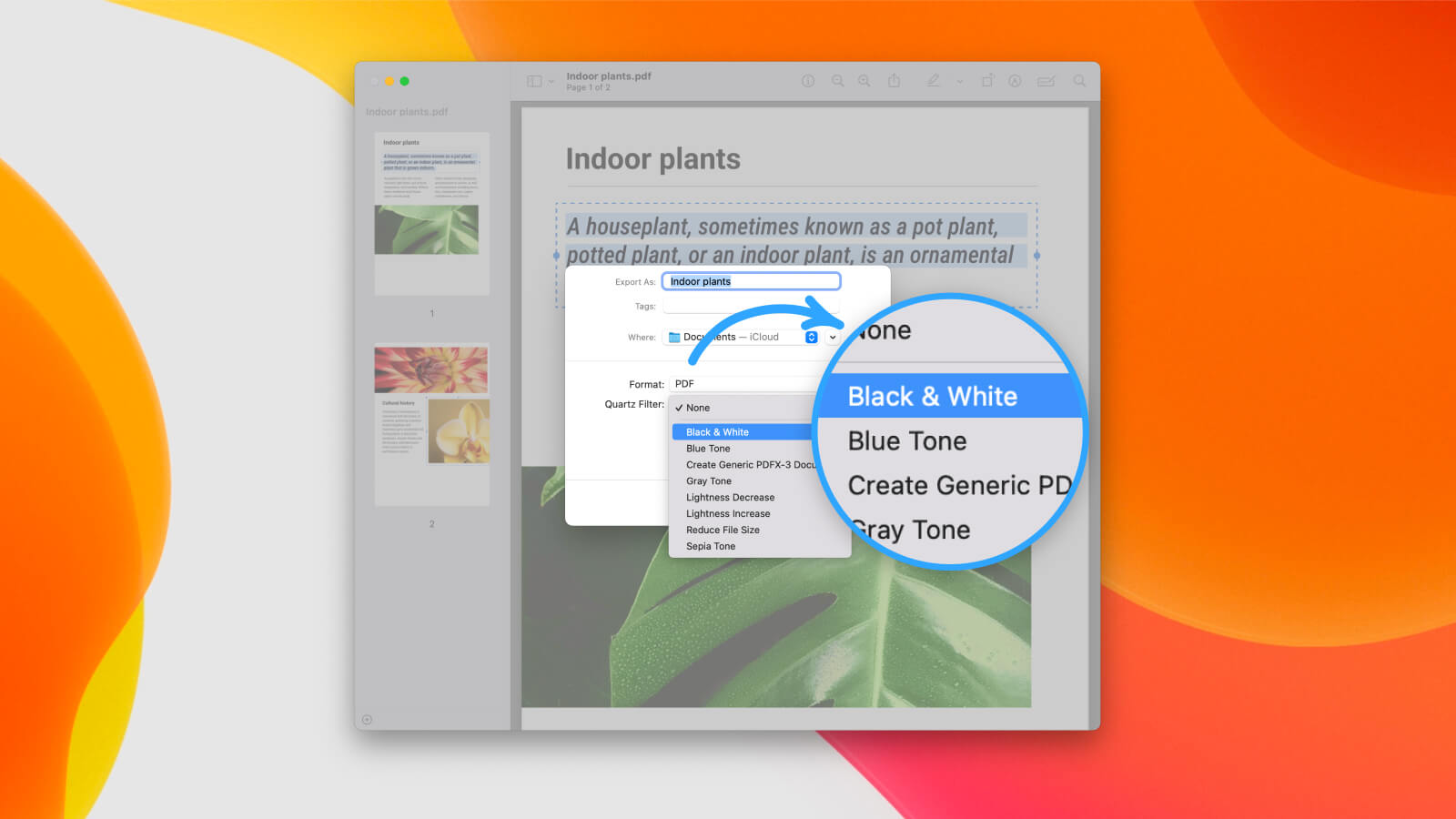Right now, we do not offer our own solution for this, but making a PDF black and white can be easily done with the Preview app on your Mac, which a standard system app.
- Open a PDF in the Preview app.
- Select File > Export.
- Choose Format > PDF.
- In the dropdown menu for Quartz Filter, select Black & White, Gray Tone, or Sepia Tone.
- Click Save.