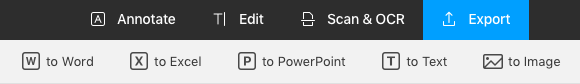While being focused on your experience working with PDFs, we also leave room for other formats that you might come across in a paperless environment. PDF Expert has a separate menu on the top bar dedicated to the ability to export your PDFs to various formats: to Word, to Excel, to PowerPoint, to Text and to Image.
How to convert a file to other formats
- Launch the PDF Expert app.
- Open the PDF file you need to export to another format.
- Select the Export tab and click the needed format in the top toolbar.
- In a pop-up menu, enter a name in the Save As field, enter one or more tags (optional), choose where to save the document, then click Save.
Tip: The 'to Image' option offers you two file formats to choose from: PNG or JPG. Similarly, the 'to Word' option offers you to choose between Word 2007 (.docx) and Word 97 (.doc).
Note: When you have a multipage PDF file and export it to Image, keep in mind that the pages will be exported separately, i.e. an image per page.