PDF Expert drawing tools is all you need to visualize a future room or building and sketch ideas right on your iPad. Use polygon and polyline to draw rooms or furniture of any shape. You can type the exact dimensions of objects and be absolutely precise. The unique hatching feature of PDF Expert enables you to show different materials in a sketch. All tools are WYSIWYG and you see the final result at any moment.
Note: The construction toolset is currently available only for the iPhone and iPad version of PDF Expert and is a part of the PRO subscription.
How to use the polygon and polyline tools:
- Open a file you’d like to work with.
- Select the Draw tab at the top.
- Select the Polygon or Polyline tool. You can select the color for each tool by tapping the color picker. By tapping the color picker, you also get access to other properties such as the border thickness, style, hatch patterns, fill color, and opacity.
- Follow the onscreen instructions.
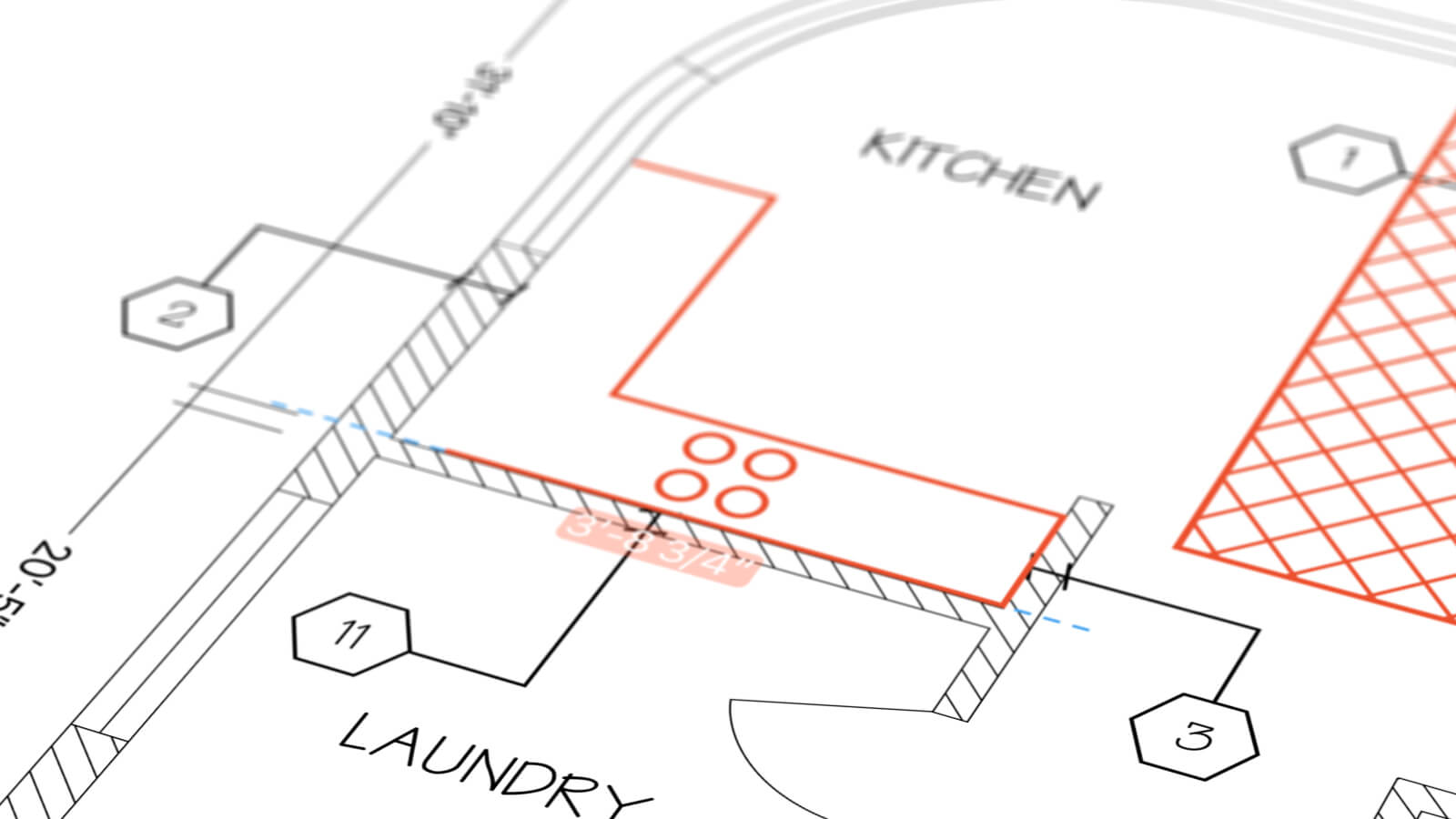
- To move the shape, tap and hold it.
- To resize the shape, tap and hold, then drag one of the ends.
- To edit the shape, tap it and select Properties in a pop-up menu.
- To remove the shape, tap it and select Delete.
Note: To undo the changes, tap  on the toolbar. If you need to redo your edits, tap&hold
on the toolbar. If you need to redo your edits, tap&hold  and select Redo.
and select Redo.
If you frequently use a particular shape, e.g. the red arrow, you can add it to the Favorites to work even faster. Learn how to create your own toolset in PDF Expert.