The page resize option for PDFs offers users greater flexibility and control over their documents, allowing them to customize page dimensions to suit their specific requirements for printing, viewing, or sharing.
There are several entry points for this feature in PDF Expert on Mac:
- Right-click on a page to select Page Resize
- Scan&OCR section > Enhance Scan > Page size > put a tick on Set Page Size
- Edit > Page Resize
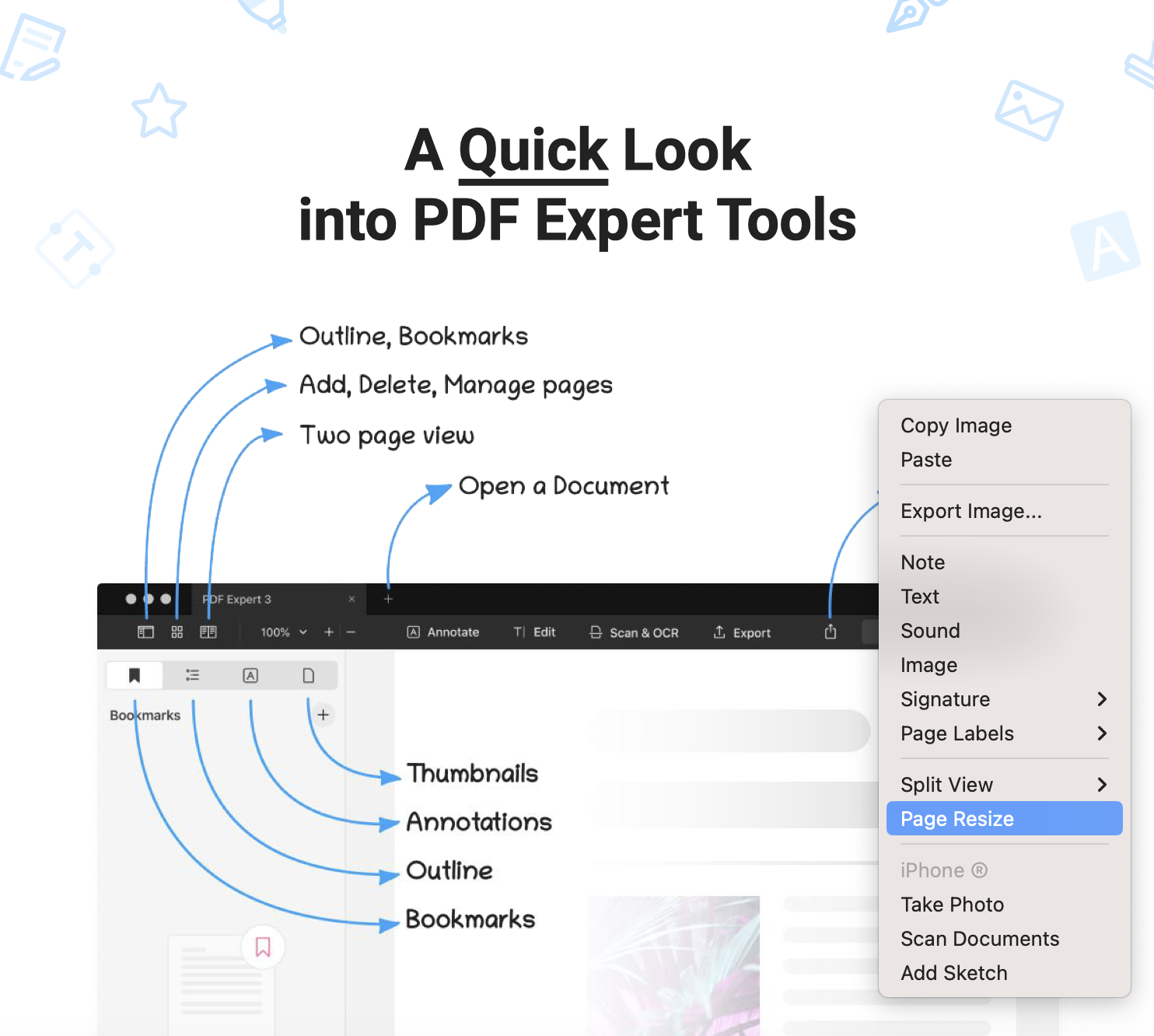
Once you select the tool, you get to choose from a range of new page sizes:
- A3
- A4
- A5
- B5
- US Letter
- US Legal
- Tabloid
- Custom
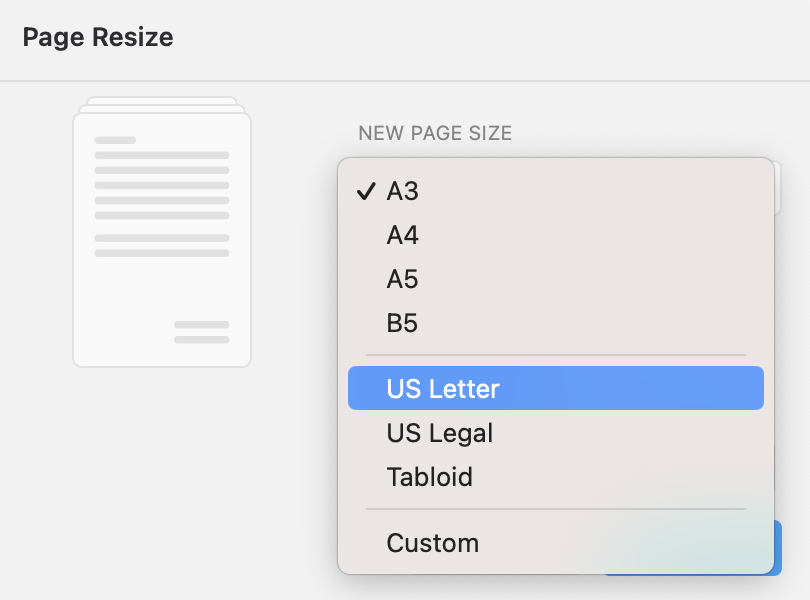
You can also decide how to apply Page Resize to your file:
- All pages
- Current page
- Selected page
- From (select the needed range)