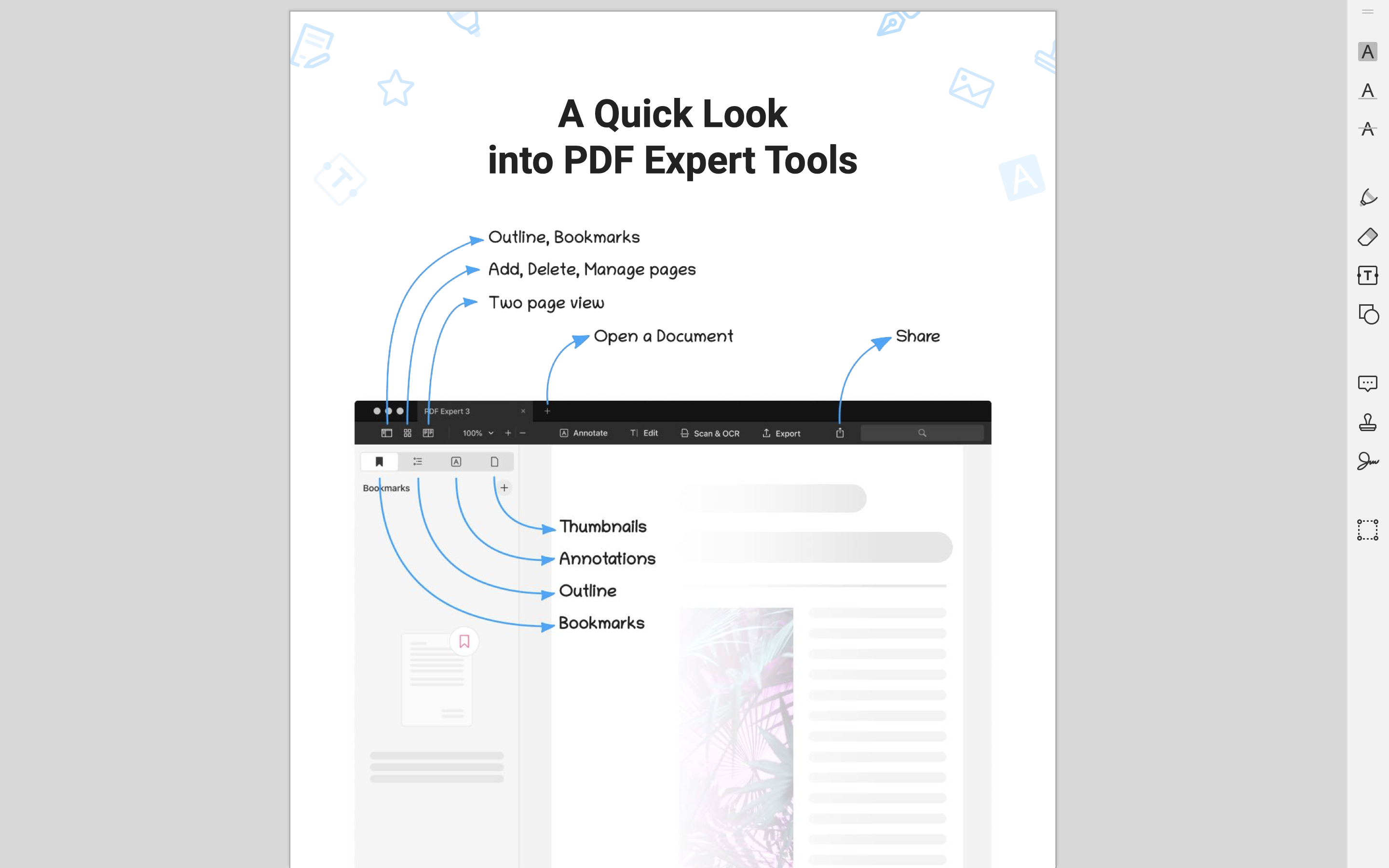You can get rid of all the distracting tabs and use the maximum abilities of your screen in PDF Expert 3 on your Mac.
Simply use the system Enter Full Screen option to see your files fully without any tabs, toolbars, or other distractions - this might be very useful for drawings or architectural plans.
Note: If you want to still have access to the Annotate, Edit, Scan & OCR or Export toolbar, drag the toolbar to the left or to the right corner of the screen.