PDF Expert for Mac supports a number of shortcuts to access its often used features and manage your time efficiently:
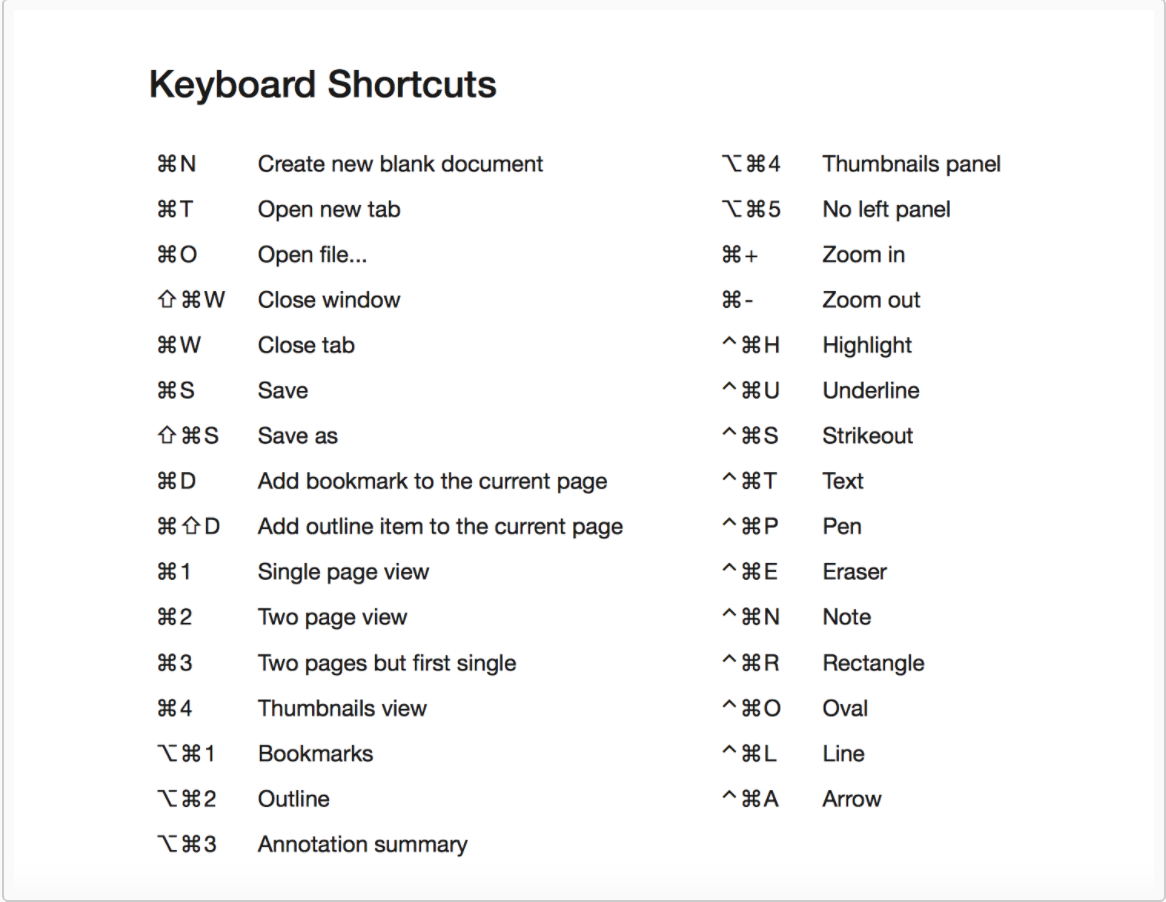
To customize the shortcuts, follow these steps:
- Go to the System Settings > Keyboard > Shortcuts > App Shortcuts.
- Click on the '+' button.
- Select the PDF Expert app from the list of Applications.
- Type the name of the command, e.g.:'Highlight', 'Pen', 'Note' in the 'Menu Title' field.
- Type any shortcut in the “Keyboard Shortcut” field.