While being focused on your experience working with PDFs, we also leave room for other formats that you might come across in a paperless environment. PDF Expert for iOS has a separate menu on the top bar dedicated to the ability to export your PDFs to various formats: to Word, to Excel, to PowerPoint, to Text and to Image.
Note: Ability to convert PDFs to Word and other formats is a subscription-based option.
How to convert a file to other formats
- Launch the PDF Expert app.
- Open the PDF file you wish to export to another format.
- Make sure to switch to the Export tab at the top.
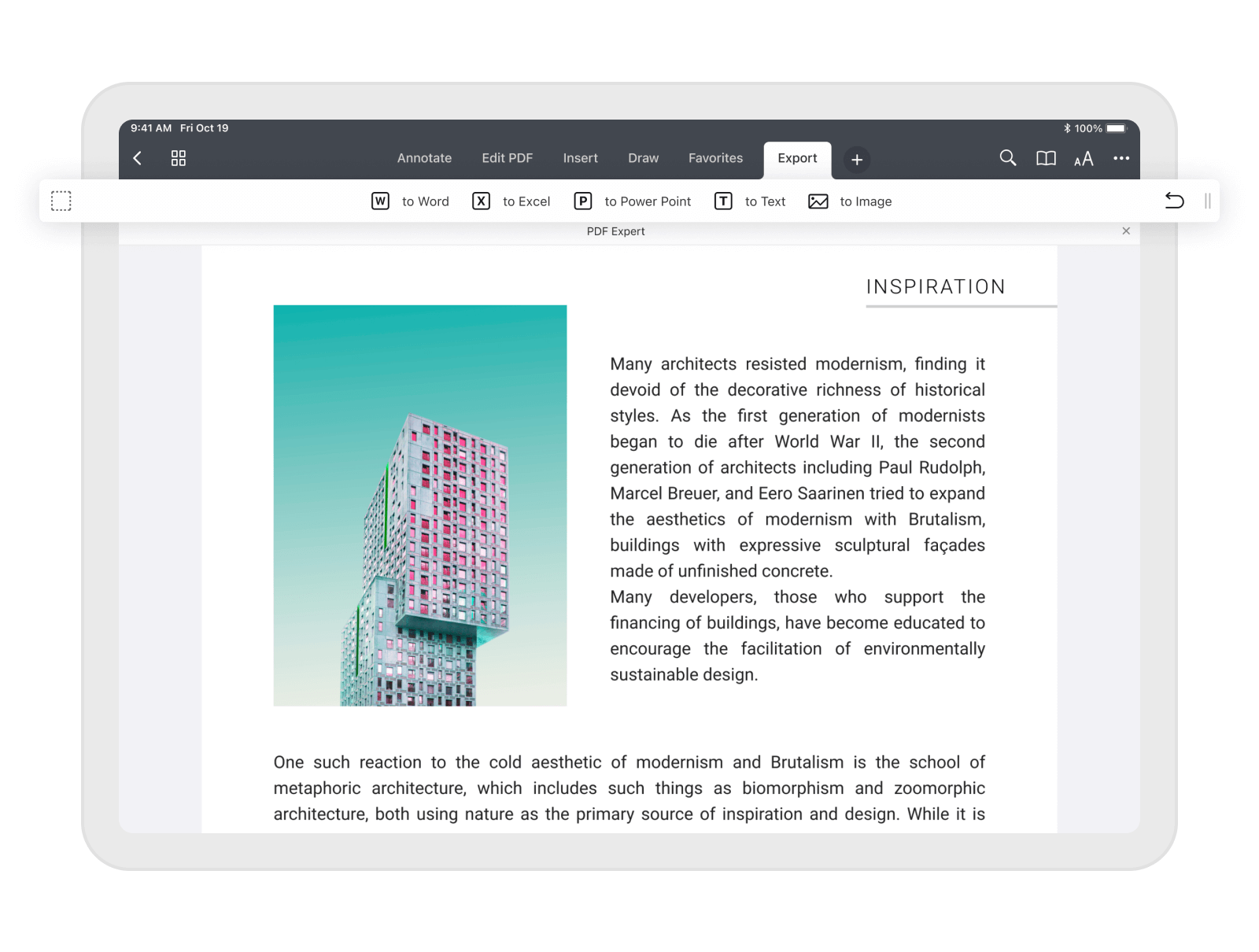
- Tap the needed format on the top toolbar.
- In a pop-up menu, choose whether you'd like to share the file right away or save it in PDF Expert.
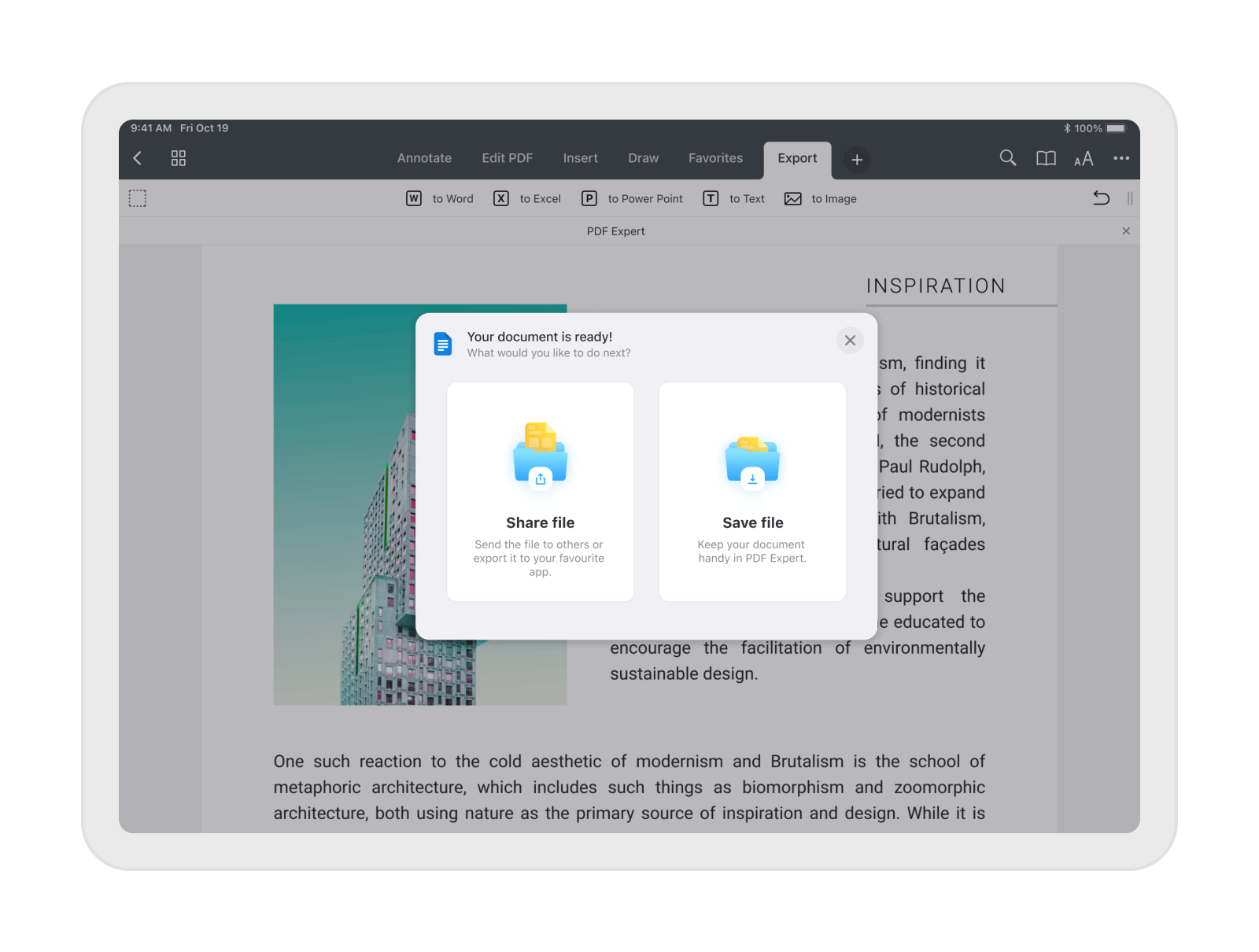
Note: When you have a multipage PDF file and export it to Image, keep in mind that the pages will be exported separately, i.e. an image per page.