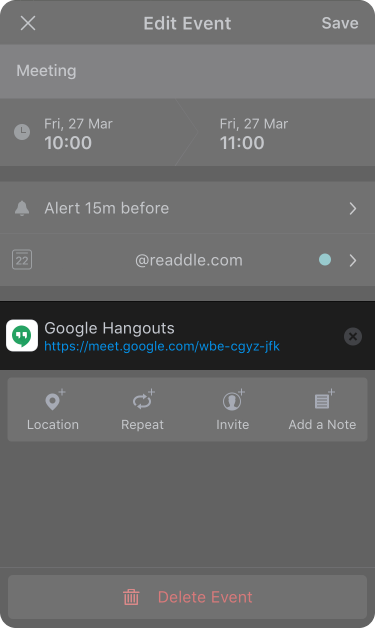Google Hangouts is a unified communications service that enables text, voice, or video chats, either one-on-one or in a group. With Spark & Google Hangouts integration it’s easy to join meetings right from Spark’s built-in calendar. Learn how to create an event, add a Conference Call and join the meeting below.
Note: The Google Hangouts option is automatically available when you create an event from your @gmail.com email in the Google calendar: there is no need to connect Hangouts as other services in Spark.
Create an event with a Conference Call
- Open the Calendar section on the sidebar.
- Click the plus icon at the top left.
- Type a short event description and press Enter.
- In the Event Editing dialog, click Add Attendee and enter the email addresses of people you want to invite.
- Click Add Conference Call and select Google Hangouts.
- Make sure all the needed settings of the dialog are finished and click Send at the bottom. Spark will save the event and send the invitations.
- Launch Spark and select the Calendar widget
 at the top right of the Inbox.
at the top right of the Inbox. - Select the blue plus icon at the bottom right.
- Type a short event description and tap Done.
- Tap Add Call
 and select Google Hangouts.
and select Google Hangouts. - Make sure all the needed settings are finished and tap Save at the top right.
- In a pop-up menu, tap Send to invite the added people to the meeting.
Add a Conference Call to an existing future event
- Open the Calendar section on the sidebar.
- Click an event you want to add a Conference Call to.
- Click Edit at the top right of the dialog.
- Click Add Attendee and enter the email addresses of people you want to invite.
- Click Add Conference Call and select Google Hangouts.
- Make sure all the needed settings of the dialog are finished and click Send at the bottom. Spark will save the changes and send the invitations.
- Launch Spark and select the Calendar widget
 at the top right of the Inbox.
at the top right of the Inbox. - Tap at an event you want to add a Conference Call to.
- Tap Add Call
 and select Google Hangouts.
and select Google Hangouts. - Tap Save at the top right.
- In a pop-up menu, tap Send to invite added people to the meeting.
Join the meeting through Spark
- Open the Calendar section on the sidebar.
- Click an event needed and follow the link.
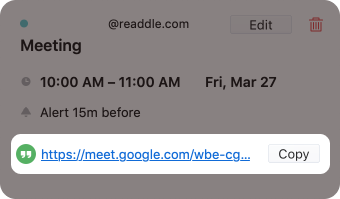
- Launch Spark and select the Calendar widget
 at the top right of the Inbox.
at the top right of the Inbox. - Tap at an event needed and follow the link.