If you have come across an error asking you to enable the IMAP protocol when setting up a Gmail or G Suite account, kindly follow the steps below:
- Open the native webpage of your account and go to Settings > Forwarding and POP/IMAP.
- Under IMAP access, click Enable IMAP.
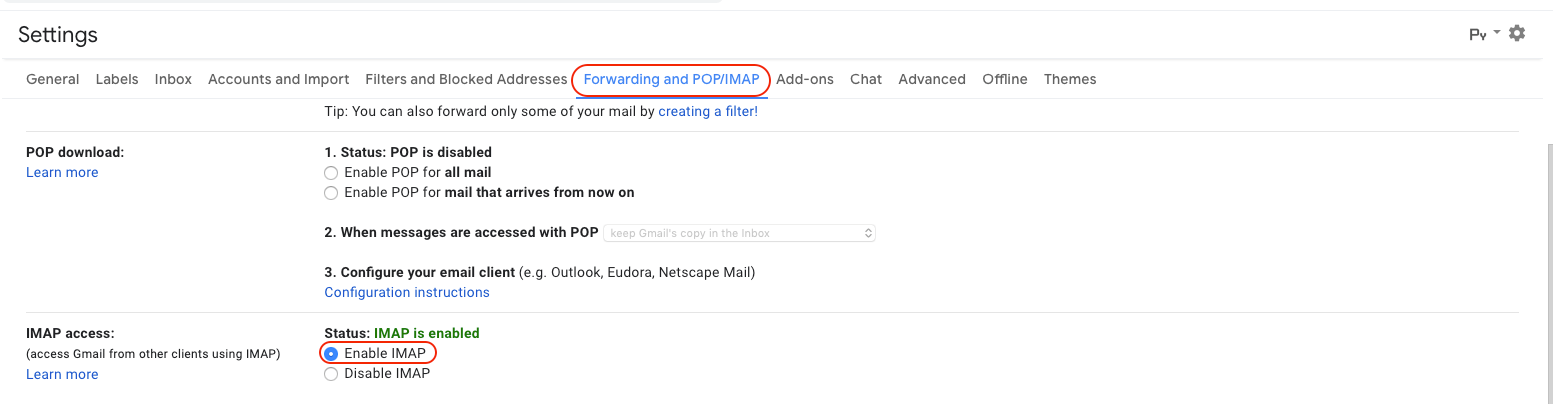
- Open the Labels tab and make sure that for System labels the Show in IMAP option is selected.
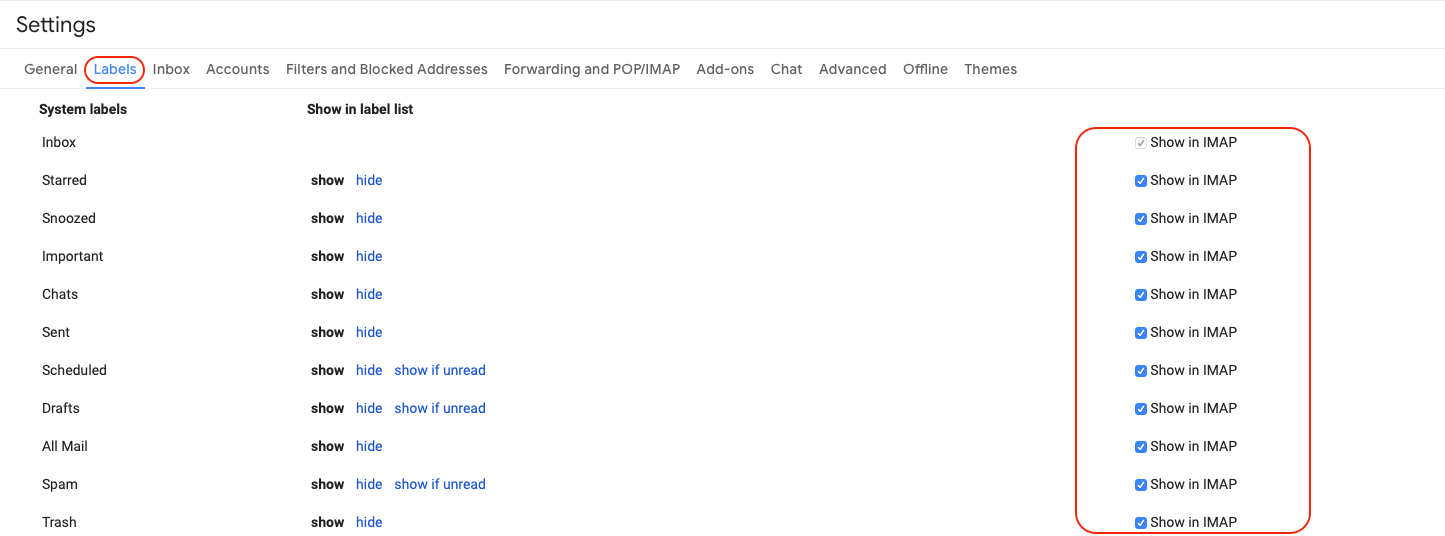
Note: If for your G Suite account you don 't have Forwarding and POP/IMAP tab or the IMAP access option to select, then most probably the administrator of your account has disabled this protocol on the server’s side. To enable it, please contact your G Suite admin.
Your administrator is someone associated with your company, not Google.
The G Suite admin might be:
- The person who gave you your username or email account.
- Someone in your IT department or Help desk (at a company or school).
- The person who manages your email service or web site (in a small business or club).