Sometimes you need to show your teammates a specific email or thread. You can forward an email, copy text from it, or make a screenshot, but there is a better option. In Spark for Teams, you can create a link to an email and share it with other people.
Why use shared links:
- Provide instant access to an email by sharing the link on Slack, Confluence, or other tools your team uses
- Add email links to internal docs to keep everyone on the same page
- Share great email templates with your team
We do NOT share your emails with other people automatically; only you can share them. When you create a link to an email, the message is saved on our secure server and the people you shared the link with are able to view the email. For more details regarding privacy, see Spark Privacy Policy.
Create a link to a single email
This option is great when you want to show your team one message, without sharing the entire thread.
- Open the email you want to share and click
 at the top right.
at the top right. 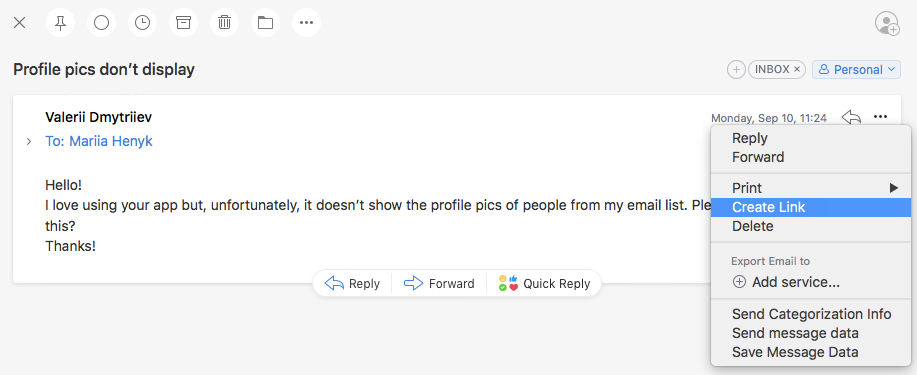
- Select Create Link. Now the link is copied to clipboard. You can also access the link by clicking
 on the shared email.
on the shared email.
Create a link to a thread
If you need to keep your teammates up-to-date, you can create and share a link to the entire thread. The link automatically updates with new emails and private comments from your team.
- Open the email you want to share and click
 at the top toolbar.
at the top toolbar. - Select Create Link. Now the link is copied to clipboard. You can also access the link by clicking
 on the shared thread.
on the shared thread.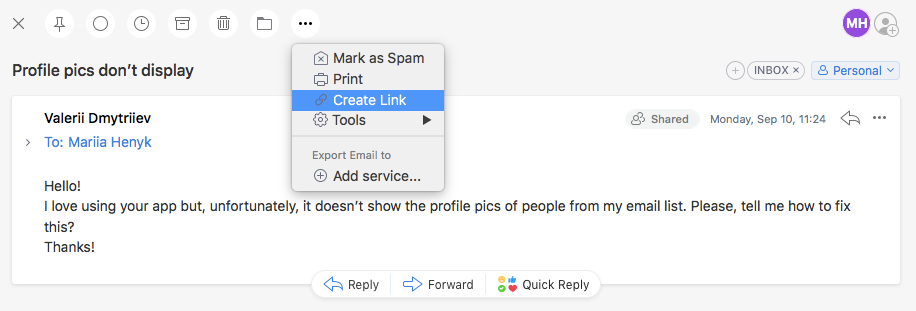
Now, your teammates with the link can see the thread with all the new replies and private comments.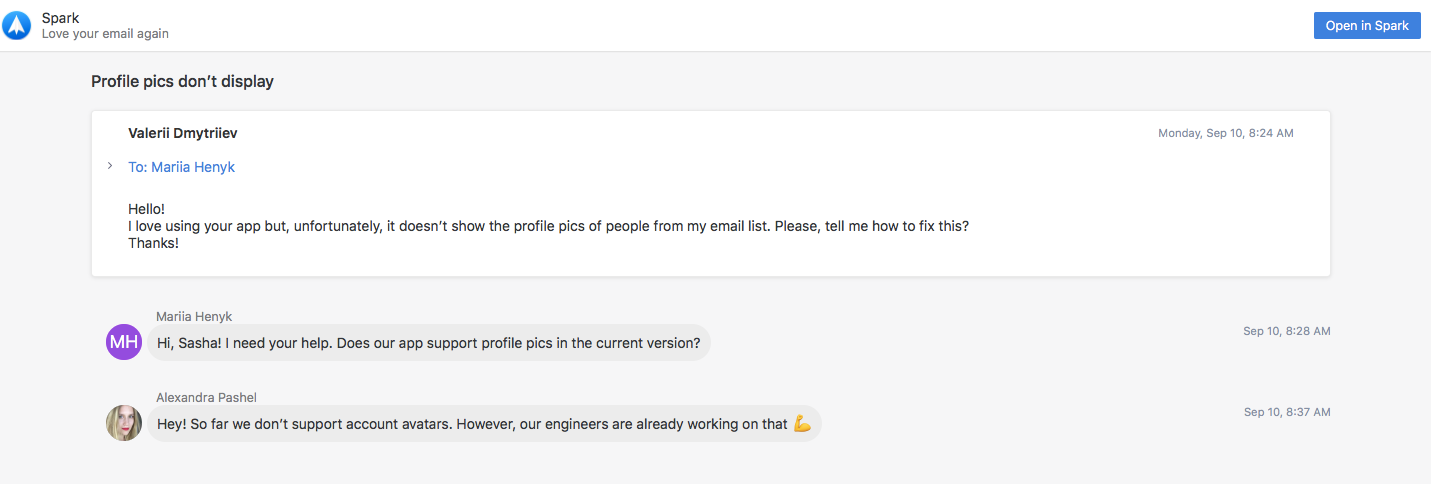
Change privacy settings and delete a link
By default, anyone with the link can view a shared email. However, you can select different privacy settings or delete the link.
- Open the email or thread you shared and tap
 .
. - Under Who is able to view this email thread, select one of the options. If you have a premium account , you can make an email visible for your teammates only.
- If you don’t want other people to see the email addresses in the shared message, untick Show all email addresses in emails.
- To stop sharing your email, click Delete link.
You can easily find all emails that you 've previously shared using a link. Just tap the search icon in Spark and type, "shared via link. "