In Spark Classic, you can set up a smart folder to filter emails by sender, attachments, or content. A smart folder gives you quick access to chosen emails and makes your inbox more organized. For example, if you travel frequently, set up a smart folder for your tickets and reservations, and they appear in a separate folder on the sidebar.
Spark understands natural language; you can type “bookings from Airbnb this year,” and the app finds the referenced emails to create a folder.
Set up a smart folder
Please note: Smart folders exist only in Spark and don't display on the web page of your email account.
There are several ways to create a smart folder in Spark.
Add a smart folder from the sidebar
- Click More on the sidebar.
- Select Create Smart Folder (or Smart Folders > Create Smart Folder).
- In the Name field, type the name of your folder.
- Use the search field to filter the needed emails. Type the word or phrase you’re looking for and press Enter.
You can add “last week,” “this year,” etc. to filter emails by date.
If you need the emails from a specific sender, enter “from,” start typing the name or an email and choose the sender from the list. To find emails from multiple people, separate the email addresses with commas.
For emails with attachments, type “attachment,” “pdf,” or “document.” Learn more about how Spark smart search works.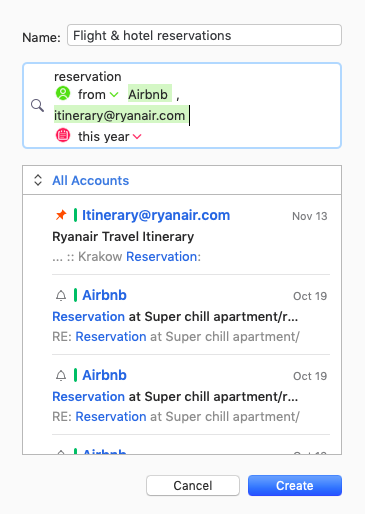
- By default, Spark shows emails from all your accounts. If you need messages only from a particular account, click All Accounts and select the needed one.
- When you’re finished, click Create.
You can access smart folders in the Favorites section at the bottom of the sidebar.
Add a smart folder via search
- Click on the search field in Spark.
- Type your query and press Enter.
- Click on the folder icon on the right to create a smart folder with these emails.
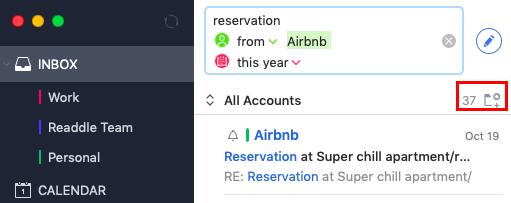
- Enter the name of the smart folder and click OK. Now, it’s available at the bottom of the sidebar.
Add a smart folder via Spark Settings
- Click Spark at the top left of your screen.
- Choose Settings > Folders.
- Click on the plus icon at the bottom left and choose Smart Folder.
- Type the folder name, filter the needed emails and click Create.
- On the list of folders, tick your new smart folder to keep it on the sidebar.
Edit a smart folder
- Right-click on the smart folder on the sidebar.
- Select Edit.
- Change the folder name, filter, and selected accounts and click OK.
- If you want to color-code a folder, right click on it and select Change Folder Color.
Delete a smart folder
- Click Spark at the top left of your screen.
- Open Settings > Folders > Smart Folders.
- Select the smart folder you want to delete and click on the minus icon at the bottom left.
Alternatively, you can find the smart folder on the sidebar, right-click on it and choose Delete.
Please make sure you delete a smart folder, not an ordinary folder (e.g. Important, Drafts, etc.). The emails in ordinary folders will be deleted, and this action can’t be undone. You can only delete a smart folder without losing your emails.