There are two scenarios when Spark may suggest to you the wrong email address in the “To:”, “Cc:”, or “Bcc” fields. Please see your case and follow the instructions to solve the issue.
1. There is an outdated or misspelled email address
To delete a wrong contact suggestion while composing an email in Spark Classic, click the cross icon near this email address.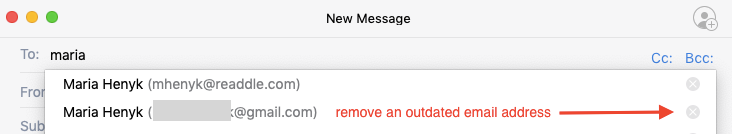
2. Information from two different contacts is merged
In some cases, Spark may suggest a completely wrong email address when you compose an email. For example, when the "Tom Green " contact merges with the "ann@example.com " email address which belongs to a different contact.
If you are experiencing this issue, we are ready to help you personally. Please send us the screenshots illustrating the issue from Spark and the screenshot with the correct contact information from the Contacts app. Follow the steps below to send the app logs to our team.
- Click Spark at the top left of your screen.
- Select Settings > General.
- Tick Detailed Logging.
- Tap Check New Mail at the top left of the screen to refresh your inbox.
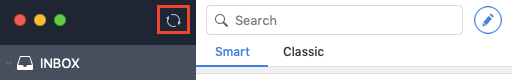
- At the top left of the screen, tap Help > Send Feedback.
- In the subject line, please write “Wrong contact suggestions in Spark.”
- Click
 to attach the screenshots illustrating the issue from Spark and the screenshot with a correct contact information from the Contacts app.
to attach the screenshots illustrating the issue from Spark and the screenshot with a correct contact information from the Contacts app. - Select Send.