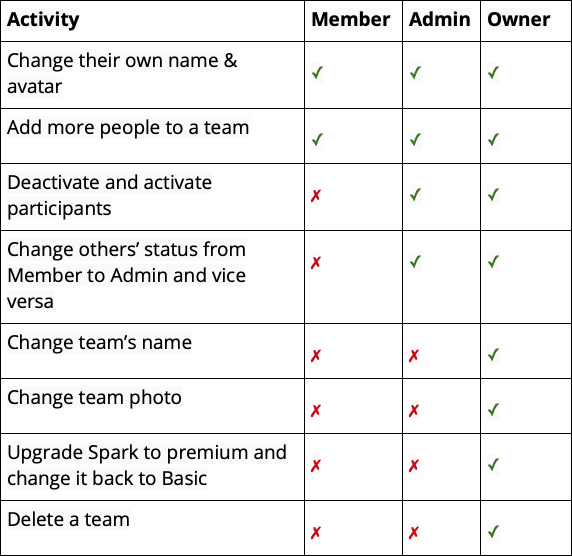Teams feature is one of the favorites in Spark: it allows one to draft, share, and discuss emails together with your team. Every member in Spark has a role, and each one has a different level of permissions. Learn about team roles and how they correlate below.
Roles differ in Basic and Premium Spark versions.
In Spark Basic, a person who creates a team becomes an Owner. All other members of a team become Admins.
All of them can:
- Add more people to a team;
- Deactivate and activate participants;
- Change their own name & avatar.
Owner additionally can:
- Change the team’s name;
- Change the team photo;
- Upgrade Spark to premium and change it back to Basic;
- Delete a team;
Spark Premium
Besides Owner and Admin, there is a Member role.
In Spark Premium, Admins and Owner can change others’ status from Member to Admin and vice versa. Members can only add more people and change their own name and avatar, but are still able to communicate within a team just like everyone else.