Add more fun to your PDFs with our collection of colorful stickers! We've created stickers packs for educators, business people, cat lovers, and more.
Add a sticker to a PDF:
- Open a document.
- Tap Annotate on the toolbar.
- Select Stickers
 .
. - Choose a stickers pack to download.
- Tap the sticker you want to add.
- You can tap and hold the sticker to move it.
- To resize the sticker, just drag its corner.
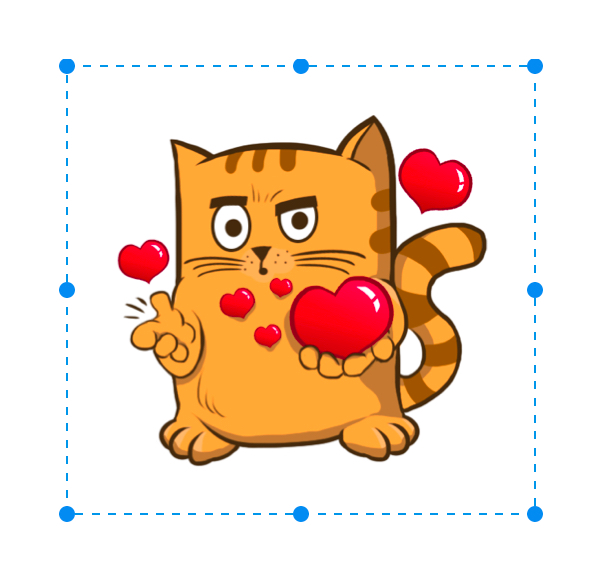
Copy or delete a sticker:
- Tap a sticker in a document.
- In a pop-up menu, select Copy or Delete.
Edit the sticker list:
- Tap Annotate on the toolbar.
- Select Stickers
 .
. - To add a new stickers pack, tap the plus sign at the top right.
- To manage the current stickers packs, tap Edit at the top right.
- You can drag & drop the stickers packs to reorder them.
- To delete a stickers pack, tap the minus sign near it.