You can quickly move scans into folders to stay organized:
- Open Scanner and tap Select at the top right.
- Select all the items you want to move.
- Tap Move
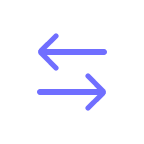 at the bottom and select the destination folder.
at the bottom and select the destination folder. - Tap the Move button at the bottom right.
Tip: You can also merge related scans into a multi-page scan. To do so, select the scans you’d like to merge and tap the Merge button at the bottom.
button at the bottom.
 button at the bottom.
button at the bottom.- Open Scanner and tap Select at the top right.
- Select all the items you want to move.
- Tap Move
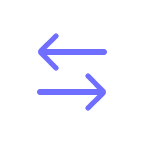 at the top left and select the destination folder.
at the top left and select the destination folder. - Tap the Move button at the bottom right.
Tip: You can also merge related scans into a multi-page scan. To do so, select the scans you’d like to merge and tap the Merge button at the top left.
at the top left.
 at the top left.
at the top left.