While scanning, the app automatically detects the document and crops out anything that isn't the document. However, you can always make manual adjustments by cropping or rotating the scan:
- Open Scanner and tap the scan you'd like to edit.
- Tap Edit
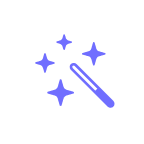 .
. - Tap
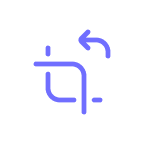 .
.
- To rotate the scan, use the rotate buttons
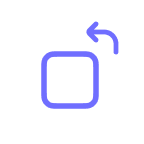
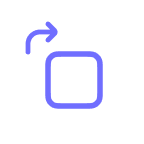 ;
; - To manually crop the scan, drag the corners of the scan borders suggested by the app.