How to enter the Edit mode
- Open Scanner Pro or Scanner Mini and tap the scan you'd like to edit.
- Tap Edit
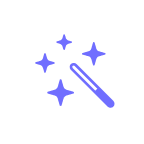 .
.
Editing options in Scanner
While in the Edit mode, you'll see a number of editing options. To learn more about each of them, follow the links:
-
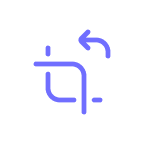 - crop and rotate the scan;
- crop and rotate the scan; -
 - set the page size (Custom, A4, A5...);
- set the page size (Custom, A4, A5...); -
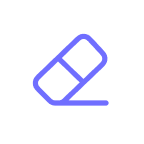 - use the eraser tool to remove irrelevant details;
- use the eraser tool to remove irrelevant details; -
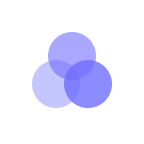 - change the color mode;
- change the color mode; -
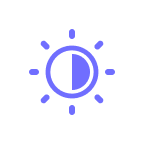 - adjust brightness and contrast;
- adjust brightness and contrast; -
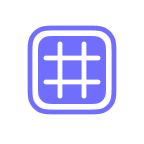 - straighten curved lines on scans.
- straighten curved lines on scans.