If there seems to be no iCloud Sync and Store Scans in iCloud options in Scanner Pro Settings, please follow the steps below.
- Force Quit Scanner Pro.
- Open Scanner Pro again and tap the Settings icon at the top left.
- Scroll down to see the Network section. If the options are not available there, please go to iOS Settings > your account > iCloud > make sure that iCloud Drive and Scanner Pro/Scanner Mini (depending on the app you use) toggles are enabled.
- Reboot your device.
- Check the Scanner Pro Settings again.
If the steps didn’t help, please contact our Support Team - we are happy to help you personally:
- Open Scanner Pro > Settings
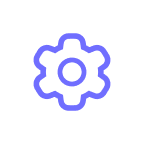 > Help & Support.
> Help & Support. - Tap Send Feedback and describe the issue.
- Attach a screenshot of the Network section of Scanner Pro Settings.
- Tap Send.
The data you send us may contain sensitive personal information, so we encourage you to review it before sending it to us. We will treat data as confidential, share it, and retain it according to our Privacy Notice. Please note that you can always exercise your rights regarding your own data by contacting us at dpo@readdle.com.