With the eraser tool, you can remove objects, such as annotations, pencils, or fingers, in just a few seconds. Read on to learn how to remove unwanted objects from your scans.
- Open Scanner and tap the scan you'd like to edit.
- Tap Edit
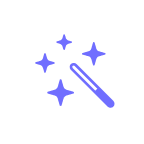 .
. - Tap the eraser button
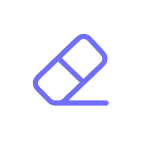 and rub your finger across the area you want to erase.
and rub your finger across the area you want to erase.