With a wrap correction tool, Scanner makes it easy to straighten curved lines on scans. Here is how to use it:
- Open Scanner and tap the scan you'd like to edit.
- Tap Edit
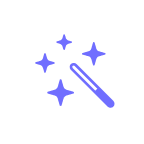 .
. - Tap the icon in the bottom right corner to turn the wrap correction on or off.
-
 - the correction is off;
- the correction is off; -
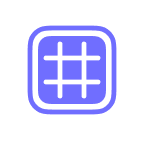 - the correction is on.
- the correction is on.