Documents come in different shapes and sizes, like legal or brochure. In Scanner Pro and Scanner Mini, you can change the scan size to fit the type of document you’re working on.
- Open Scanner and tap the scan you'd like to edit.
- Tap Edit
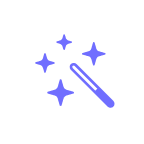 .
. - Tap
 and choose a preferable size.
and choose a preferable size.