You can set a passcode to protect sensitive documents and prevent people from accessing the app. Once you set a password, Scanner asks for it every time you open the app.
Note: As we do not store any of your data, including logins and passwords, on our servers, there's no way for us to remind you of your passkey if you lose or forget it.
Tip: You can also password protect scans while exporting.
- Open Scanner > Settings
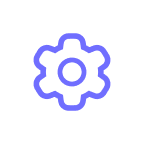 .
. - Tap Advanced Settings > Password Protection.
- Choose a password and confirm it. We also recommend you enable the Use Face ID or Touch ID toggle. If you forget the password, the immediate solution would be to try accessing the app by using Touch or Face ID.
- Tap Save.
To disable the password protection, go Scanner Settings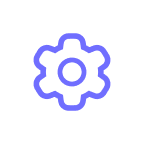 > Advanced Settings > Password Protection and tap Disable Password. Note that you will need to authenticate yourself to disable this protection.
> Advanced Settings > Password Protection and tap Disable Password. Note that you will need to authenticate yourself to disable this protection.