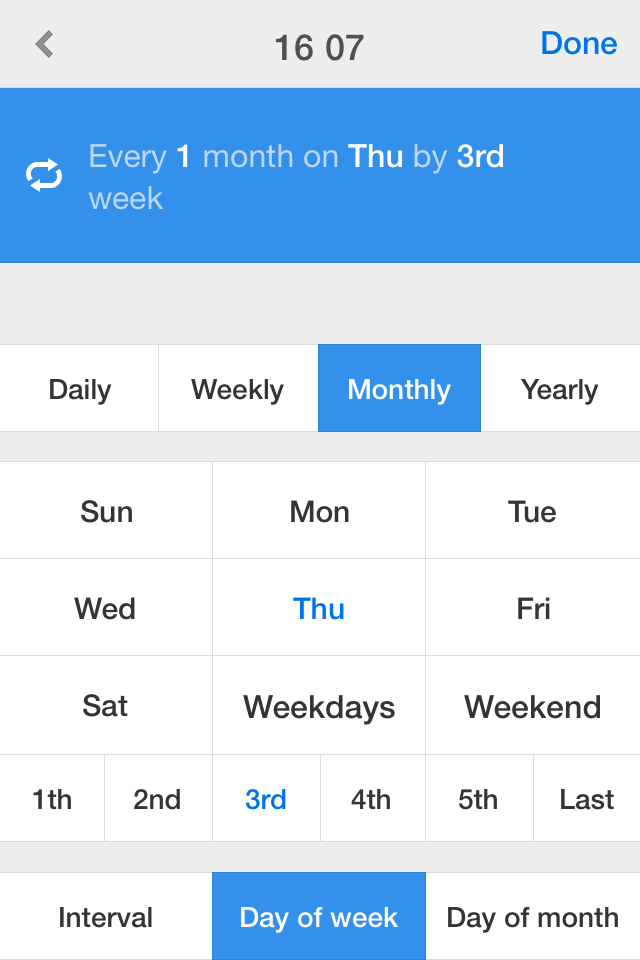Calendars provides various options for creating recurring event series. Some events happen regularly, like visiting a gym or taking Spanish classes. Create an event that repeats every week, month, or even every third Tuesday of a month.
- Open Calendars by Readdle.
- Click + at the top right to create a new event.
- Click Add Repeat and choose the needed option from the drop-down menu.
- Click Save at the bottom right.
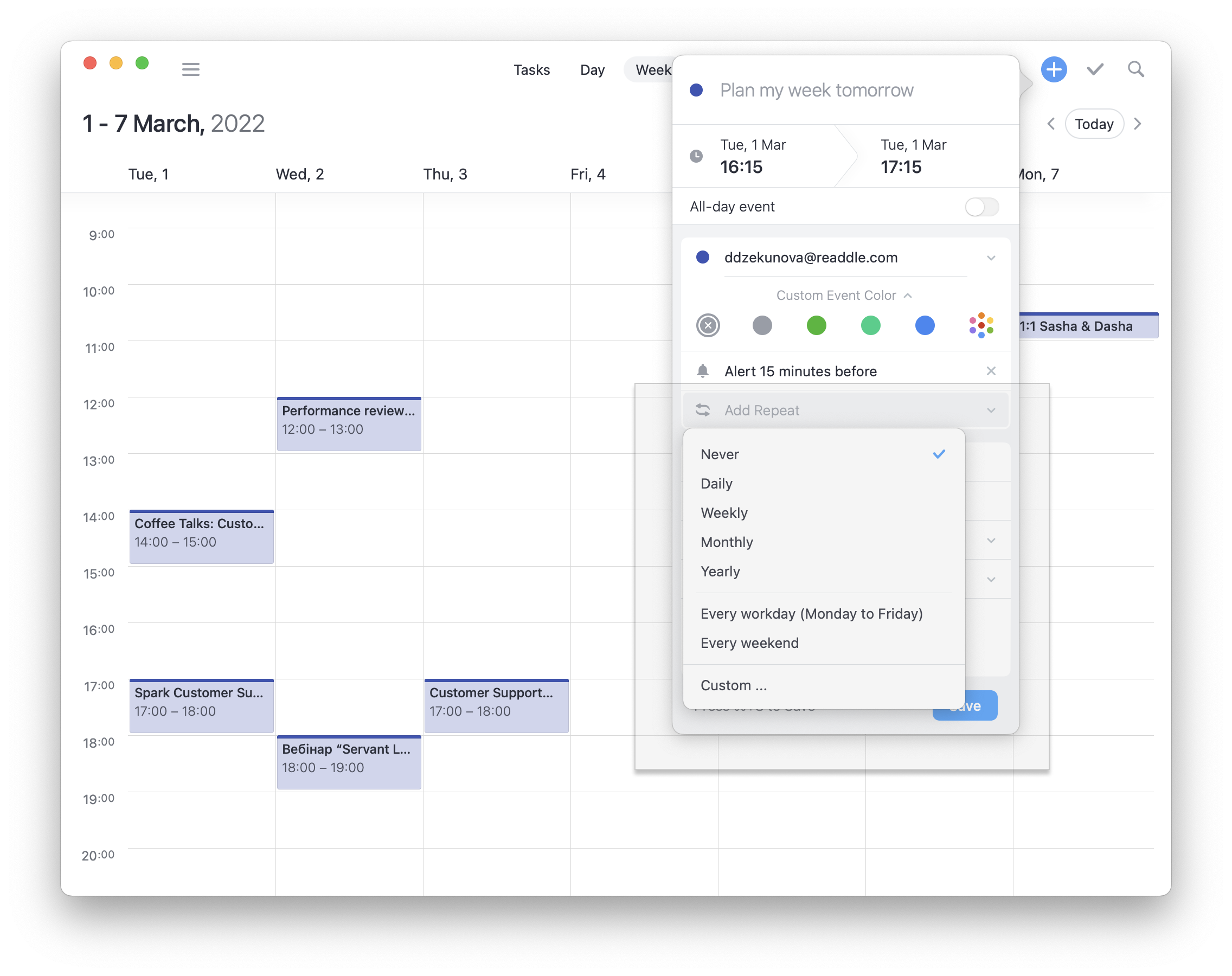
- Tap and hold to create a new event or tap it to edit.
- Tap
 to add a recurring order.
to add a recurring order. - Tap Daily, Weekly, Monthly, Yearly or Custom.
- The custom menu allows for the selection of certain weekdays for repeat orders, like every 3rd Thursday of the month.